Feb
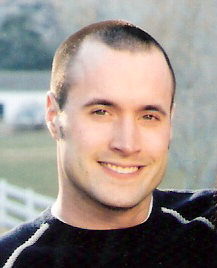 David Walker received third place in the Federated Search Blog contest. David, library web services manager at California State University, produced a video titled “Using Metasearch to create a journal table of contents alerting service.” The video describes the work his library is doing to connect researchers to journal articles. The challenge is that while many publishers have alerting services to notify subscribers of new content, procedures for accessing the services vary greatly between publishers. Additionally, these publisher-provided services typically provide links to content that a researcher may not have permission to access due to authentication and location issues. David explains how combining a number of existing technologies overcomes these hurdles.
David Walker received third place in the Federated Search Blog contest. David, library web services manager at California State University, produced a video titled “Using Metasearch to create a journal table of contents alerting service.” The video describes the work his library is doing to connect researchers to journal articles. The challenge is that while many publishers have alerting services to notify subscribers of new content, procedures for accessing the services vary greatly between publishers. Additionally, these publisher-provided services typically provide links to content that a researcher may not have permission to access due to authentication and location issues. David explains how combining a number of existing technologies overcomes these hurdles.
Here’s a link to David’s video.
If you enjoyed this post, make sure you subscribe to the RSS feed!
Tags: federated search


5 Responses so far to "David Walker: Using Metasearch to create a journal table of contents alerting service"
February 17th, 2010 at 9:07 am
Wow, this got 3rd?? What got 1st and 2nd?
February 18th, 2010 at 1:26 pm
See JournalTOCs http://www.journaltocs.hw.ac.uk/
Here, you can search the latest Table of Contents (TOCs) of 13,221 journals collected from 433 publishers. More journals are added continuously.
You can start by searching for TOCs by journal title or by keywords (searching 337,266 TOC articles). You also can browse TOCs by publisher or by subject. Then, if you click on a journal title, the latest Table of Contents will be displayed.
Developers can use our API (application programming interface) to embed our search functionality within their web applications to make the most of the journal TOC RSS feeds metadata. Please visit this web-page for further information and guidelines to use the API.
Additionally, you can select journal TOCs and save them in your MyTOCs folder (with a “tick” tick). From there you can read your favourite TOCs at your convenience, or export them as an OPML file into your favourite feed reader. Please Register to ensure your MyTOCs are permanently saved.
February 18th, 2010 at 1:30 pm
See also http://www.exlibrisgroup.org/display/SFXCC/SFX+Target+for+ticTOCs%27+feed+URLs
February 18th, 2010 at 1:33 pm
See also ticTOCs Journall Tables of Contents Service http://www.tictocs.ac.uk/ and how it has been used by some libraries http://wowter.net/2010/01/07/e-mail-toc-alerts-based-on-tictocs/
February 19th, 2010 at 4:03 am
Very interesting post and I can say that it is also a very relevant subject, as we have been contacted by various librarians wanting to implement a similar “service” in their academic libraries using the API of journalTOCs.
JournalTOCs provides information directly from academic journal publishers to the end user, as soon as the TOC RSS is made available, thereby giving more complete and current information. The software also provides a greater structure to the information which is supplied, allowing library systems and databases to handle the data more effectively (based on the “ticTOCs Best Practice Recommendation“,http://www.journaltocs.hw.ac.uk/API/blog/?p=98). journalTOCs collects TOC RSS feeds from more than 13,000 journals and make them available via its API that searches the TOCs by journal title and by article metadata, using, as in your case, the lucene search engine.
Good work! If you think we could tweak journalTOCs to make it suitable for your purposes, lets know. We are always looking for ways to make journalTOCs a really useful tool for librarians and researchers.