May
Recent versions of Firefox and Internet Explorer make it relatively straightforward for users to add search engines to their browser’s search menu if the search engine provider includes some OpenSearch magic in their site. I recently wrote about OpenSearch in relation to Yahoo! Alpha and this article shows a different way this technology is used.
Blog sponsor and federated search vendor Deep Web Technologies recently announced a set of browser search plugins for a number of major science search applications, including six federated search applications which are powered by Deep Web Technologies’ Explorit technology. Plugins were created for these applications:
When users go to the landing page for installing the plugins they are greeted with simple directions for incorporating them into their browser search engine menus together with a button for each of the six search engines for simple plugin installation.
It turns out that if you have the right magic in your web page that your search plugins will be autodiscovered by users’ browser when they land on your page. So, the “Add to browser search” buttons don’t need to be clicked to incorporate the auto-discovered browsers; they can simply be added, one at a time, from the browser plugin menu.
The process of adding search plugins is easier than it sounds. Users go to the Deep Web Technologies search plugin page. They click on buttons for search engines they’re interested in. Here’s one example for adding search support for WorldWideScience.org in Firefox 3.0.10 for Macintosh:
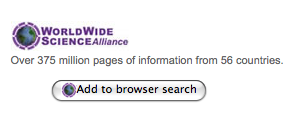
The user confirms the addition.
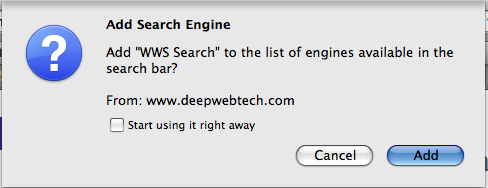
Then, they can add support for other search engines.
Due to browser autodiscovery mechanisms, it turns out that users don’t really need to click any buttons. They simply pull down the search engine plugin menu and add the newly discovered sites.

To search, users simply select any of the search engines they’ve added, enter their search terms in the search box, and hit ENTER.
Given the relative ease with which search engine providers can create search plugins I’d love to see more of them out there.
If you want to learn how to make your applications friendly to browser search plug-ins, see this article.
Many thanks to The Dysplastic Brain Blog for plugging Deep Web Technologies’ new plugins.
If you enjoyed this post, make sure you subscribe to the RSS feed!
Tags: federated search

